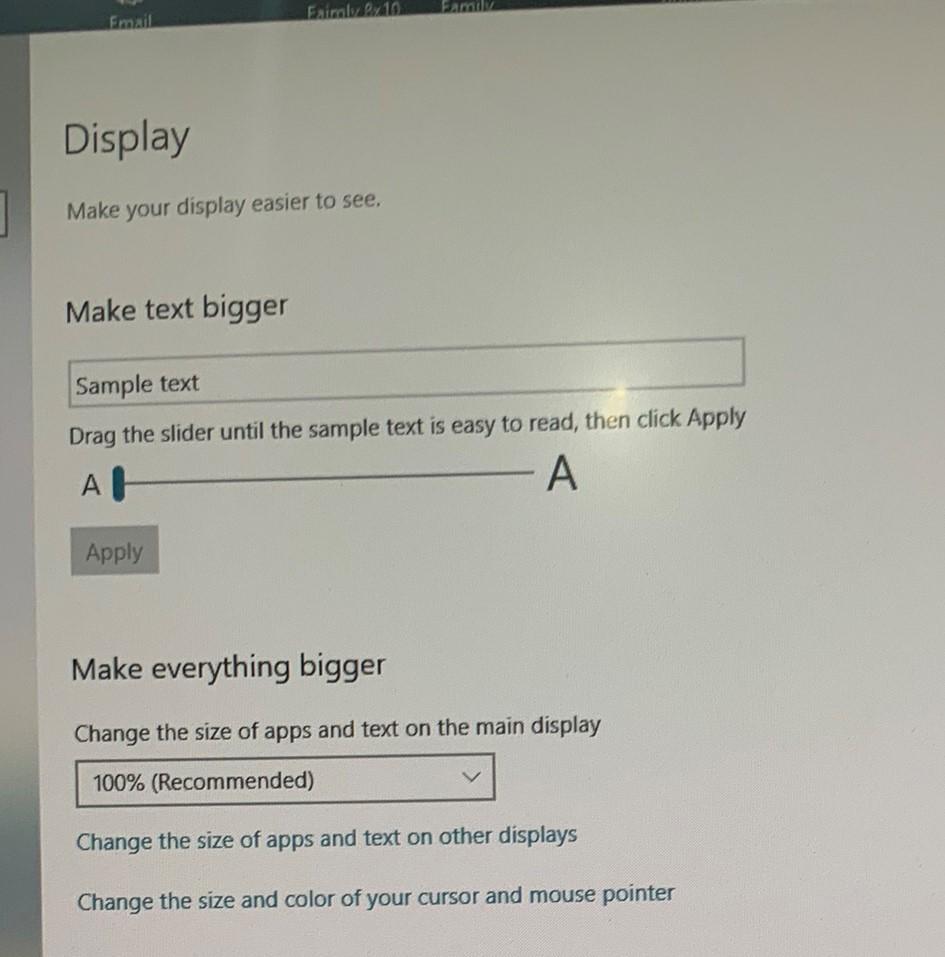On Steve Muench saidIt’s probably not readily apparent, but since I could not manually make fonts larger in my post (or change fonts), I composed the topic in my email program and took screenshots of that. The behavior that you see when you hit the + & – is what you see happen to images. It becomes clearer if you try to select text – you can’t. When I viewed this topic on my big screen from 8 feet away, it was very easy to read.
For me, especially at night, it is a real strain on my eyes to read black text on white. I wonder what it would take to have the forum’s appearance match the dark mode/light mode settings.
if and when the font size changes for posting, I will edit and replace the images with text.
I need to hook up my desktop (I’m doing this on my iPhone) so that I can view the main forum page and review the font size change.
Steve M, I have increased the initial small font size to match, and or be larger, than the rest of the website. I understand your frustration. I have a 27” which is much smaller than your 4k 48”er! However I usually sit within 18” from my screen. On occasion when I kick back I have my multi button mouse set up so I can increase my text size with a spin of a dial via my thumb. 🙂 I have a PC and the other option I have is in settings that increases the text size by percent, see screenshot. Maybe if there isn’t already, there will be software or settings that may adjust size on the fly, but I’m not aware of anything, for now the Forums text and images aren’t tiny anymore!